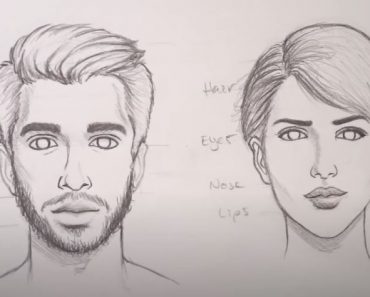How to Draw a Blender easy with this how-to video and step-by-step drawing instructions. Easy derawing tutorial for beginners and kids.

Please see the drawing tutorial in the video below
You can refer to the simple step-by-step drawing guide below
Step 1
First, we draw the contour of the bowl for our blender. It looks like an inverted conical cone. You can draw lines that won’t be completely smooth.
Step 2
Let’s add the contour of the handle and the mechanism cover of our blender. The handle takes the form of an ordinary trapezoid. The engine housing looks like a figure with a wide bottom and narrow top. The bowl and the body of the motor should be shaped like an hourglass.
Step 3
Let’s work with small details. In this step we will draw the contours for the blender’s lid and a panel that looks like a circle. By the way, you can choose a completely different design for the blender and draw other controls on the device.
Step 4
Now we will use only the correct lines. We draw the final contours of our blender lid, handle, and body. We erase the excess lines so the blender’s drawing looks complete.
Step 5
Now let’s make our drawing more realistic and add big shadow. To add shadows, let’s first imagine where the light came from and then add shadows to areas where the light won’t fall.
This lesson is devoted to how to draw a blender. We remind you that we have lots of drawing tutorials on different kitchen appliances. If you are interested, you can read these lessons. We also want to remind you that we not only have this website, but also pages in all known social networks. Don’t forget to read our pages on Facebook and Pinterest – there you will not only find announcements about our lessons, but also shortened versions of our tutorials.