How to Draw A Pentagram easy with this how-to video and step-by-step drawing instructions. How to draw for beginners and kids.

Please see the drawing tutorial in the video below
You can refer to the simple step-by-step drawing guide below
Step 1
The first step in this tutorial on how to draw a pentagram looks complicated and confusing at first, but it’s not as bad as it looks!
You will find this step much easier if you use a ruler and pencil to draw. Using your ruler, you’ll draw a series of lines that roughly look like different triangles superimposed on each other.
However, using the reference image as your guide, you will find that there will be gaps between some lines.
Again, it may seem complicated but if you follow the instructions closely as you draw you should have no problems!
Step 2 – Next, add some lines to create the inner shapes of the pentagram
In this pentagram step, you’ll use some straight lines to create a sharp shape at the top of the pentacle.
As you can see in the reference image, it will look almost like an arrowhead is missing one side. We’ll be adding a few of these shapes in the next few steps, so let’s move on to step 3!
Step 3 – Now draw another pointed shape
You will draw another pointed shape like the one in the previous step for this part of the tutorial on how to draw a pentagram.
This shape will face to the left, and it will look very similar to the first shape you drew except for its position.
Step 4 – Next, draw another pointed shape
Now that you can draw these pointed shapes, you should have no trouble drawing a few more for your next pentagram steps!
This will be on the right hand side of the pentagram. The reference image will show you how these shapes will repeat with each other, and some will look like they’re connecting.
Step 5 – Next, draw another pointed shape
You’re almost done with the spikes you’ve drawn, but there’s still some more to add in this pentagram tutorial!
This next one will be on the bottom right of the pentagram as shown in our reference image. With that, we only have one more to add in this guide.
Step 6 – Draw the final pointed shape
You’ve drawn many of these spikes for your pentagram so far, and you’ll be drawing the final shape in this step of the tutorial.
That should do for the interior of the pentagram and you’ll be ready for the final elements in the next step. Before continuing, make sure to rewrite the lines with a pen if you haven’t already done so!
Step 7 – Next, draw the final details of your pentagram
Now that you’ve drawn the star portion of the pentacle, you can add the final elements and strokes in this step of our pentagram tutorial.
The main element to add is a circle around the star shape you are working with. When drawing a circle, it can be much easier if you use a tool like a drawing compass. This can help you easily create a perfect circle.
After you finish drawing this circle, your pentagram is pretty much done! However, before you continue, you can also add some details of your own that you may want.
You can paint some texture on it, change the design or draw some symbols on the figure to make it look better!
That’s completely up to you, so make sure to get creative with it and have fun as you personalize this drawing.
Step 8 – Now finish your pentagram with some colors
That brings you to the final step of drawing the pentagram! With this step you can bring your drawing to life by adding some amazing colors to it.
In our reference image, we used a different light color for each pointed shape that makes up the inner star. Then we used a more muted brown for the empty space around it.
This is just an example of one of the many ways you can color this, so you should make sure to let your creativity flow and color it with your favorite colors!
Once you know how you want to color in this image, you can also experiment with your favorite art tools and media.
You can use mediums like paints, watercolors, pens, crayons and markers to get any kind of color you want!
We can’t wait to see how you bring this image to life with your colors.

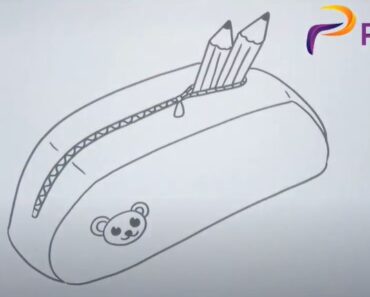

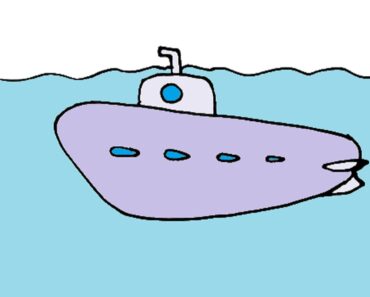
![How to Draw a Cat [Narrated Step-by-Step Tutorial] How to Draw a Cat [Narrated Step-by-Step Tutorial]](https://htdraw.com/wp-content/uploads/2018/05/How-to-Draw-a-Cat-Step-by-Step-Tutorial-370x297.jpg)
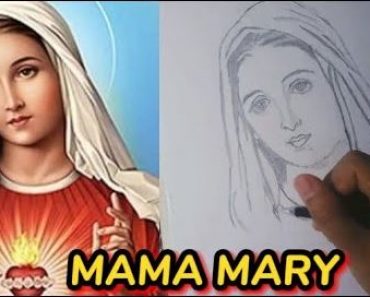
This guide was super helpful! I always struggled to get the angles right, but your step-by-step instructions made it so much easier. Thanks for sharing!