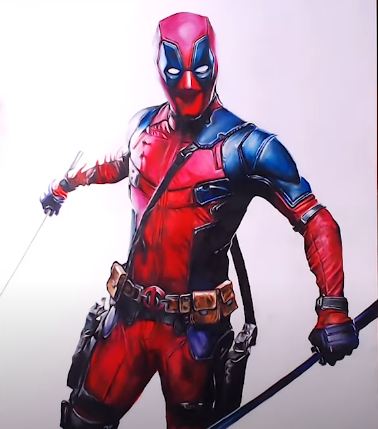How To Paint Skin with this how-to video and step-by-step painting instructions. Easy painting tutorials for beginners and for All.

Please see the painting tutorial in the video below
You can refer to the simple step-by-step painting guide below
1. Airbrush base
(If you’re doing a piece with a background, always paint it before you start drawing your character!)
On a layer below your sketch, use the airbrush to paint in everywhere the skin will show. In this case, I chose a grayish brown color. Try not to choose something oversaturated. As we move to darker tones on the skin, the colors become more saturated, so we need to use something more muted to create contrast.
2. Darkness
Switching to the watercolor brush, I added some shadows. Basically, these are the areas that need more definition, such as the mouth, lash line, chin, nose.. try not to overdo it or you may end up with a muddy color in the finished product.
The color I used is not black, but really dark purple. The cool shade of this color will help bring warmth to the skin.
3. Define structure
Now with a lighter brown, I contoured the face (and body, not visible) to show its basic structure. Define cheekbones, eyebrows, nose, fulcrum, lips and chin. This is like a “skeleton” shading, the rest of your work will revolve around the shapes you create here. That said, don’t worry about making it absolutely perfect and mixing them up. Just make sure your shapes are mapped the way you want before proceeding.
4. Warm sun shade
Using lighter and warmer colors, soften the structure of the face. The most important areas to focus on are the eyes, nose, and mouth. These are areas of thinner skin so warm tones stand out more here. Other areas of the body that feel warmer include the ears, shoulders, knees, and knuckles.
5. Soft accents
Take a color that is slightly lighter and cooler than the base color, gently highlighting the wider areas that will catch the light. Don’t mind the small details at this point.
6. Blending
At this point, you’ve got basic structural maps, so now’s a good time to soften them up. Use the blur tool to blend the colors together and retouch with an airbrush if needed.
7. Add Color
Using the airbrush (set to multiply or cover) add more color to the face. I add red in thin areas and blue in others. While this is a bit oversaturated, we’ll fix that later. It’s better to add too much color rather than not enough.
8. Hide Sketch and Define
If you switch your outline layer to invisible, you may notice your skin looks a bit more “pimpled” than you thought it would. Now you want to use a watercolor brush and start redefining the planes of the face.
9. Rendering the eye
I want to start detailing the eyes first and work down to the lips. Since the focus of this tutorial is on the skin, I won’t explain how to render the eyes. If you need help, check out my other tutorials on How to Draw and Color Eyes.
Before you detail the area around the eye, you want to draw the eye itself. This way you can change the shape as needed while working with your eyes, rather than restricting yourself from trying to preserve all the fine details around it.
10. Detail around the eyes
Now paint the eyelashes and apply makeup if your character is wearing a suit. Then, detail the skin around the eyes by adding small, bright lines.
11. Draw the nose
Add highlights around the nostrils and the bottom of the nose, as well as a highlight.
12. Tweak and Mix
Refine your highlights, reshape as needed, and then blend the eye and nose areas. Be careful not to mix the nostrils too much.
13. Lip makeup (Optional)
If your character is wearing lipstick, lip gloss, or some other makeup on their lips, you want to add color before you start drawing. My character is wearing pink lip gloss, so I lightly paint her lips with pink.
14. Define Lips
Use a watercolor brush to define the lips.
15. Highlight the lips
Using a stiff-tipped brush, add highlights to the lower lip and the cupid bow. This helps the lips look fuller and more moist.
16. Retouching
Detail, blend and rebuild if needed. At this point, it’s basically one wash-wash-repeat until you’re happy with how it looks.
17. Adjusting Color Balance (Optional)
I decided to make her skin a little cooler, so it’s not as strong as a cool foundation. I adjusted the colors using the curves tool, but you can also use color balance, hue/saturation, brightness/contrast or levels, whatever you feel like. comfortable. I do this one every 10 or so. It’s best to save this part when you’re done with the bulk, because as you blend and pick up colors, skin tones will continue to change.