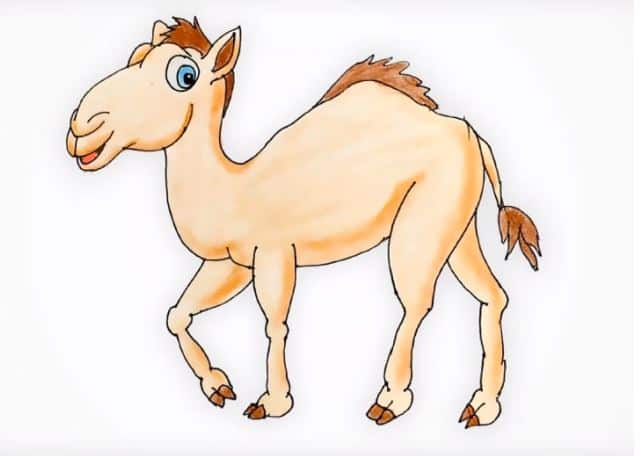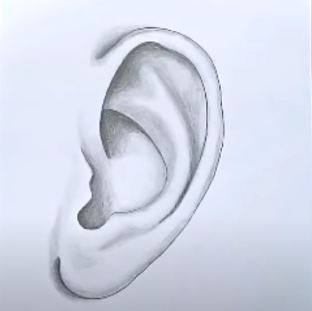How to draw R2D2 from Star Wars easy with this how-to video and step-by-step drawing instructions. Easy drawing tutorial for beginners and kids.

Please see the drawing tutorial in the video below
You can refer to the simple step-by-step drawing guide below
Step 1
R2D2 as a character is very detailed with many small and specific aspects to draw.
This can make drawing him difficult, but we’ll make it easier by taking it slow in this R2D2 drawing tutorial!
To start this off, we’ll first draw an outline for R2D2. When you do this, you will benefit from closely copying the reference image.
You should also try and refer to the final, finished reference image we provided so you can account for all the parts of the droid.
Using a combination of straight and curved lines, we will draw the entire shape of his body, base and ‘legs’.
After this outline is drawn like our image, we can start adding details in the next step.
Step 2 – Now draw some inner details for R2D2
Now that you have finished sketching your R2D2 drawing, we can start adding the details we mentioned.
To do this we will start from the bottom of the droid and move upwards as we progress through the steps.
When drawing his pillar and legs, try to note that they are a bit more angular than his cylindrical body.
That means we’ll be using more straight lines than for the body and head.
Using the reference image to guide you, just copy all the lines as they appear, and then you’ll be ready for step 3!
Step 3 – Next, draw more leg and body details
Continuing with this R2D2 tutorial, we will perfect his legs as well as add some details to his body.
Again, the top of his leg will be a bit more angular, and there will be some small detail in the center of it.
Then we’ll go on to add some more to his body. His body is made up of several plates, buttons, and slots, and many of these parts also have some nice details on them.
This is another step where you should definitely try to reproduce our image as best you can.
Step 4 – Now draw the final details for his body
So far, you’re doing great on this R2D2 drawing! In this fourth step we will perfect his body before we finish his head in the next step.
First, use some lines to add some detail to the square part near the top of the body that you started with in the previous section.
Then we’ll draw the line between his head and body. To do this, simply draw two slight curves at the top of his body to indicate where his head will rotate on his body.
Then you’ll be ready for the final details in the next step!
Step 5 – Add Final Details to Your R2D2 Drawing
Now you can perfect the picture by drawing some final touches in this step of our R2D2 drawing tutorial!
This will get you ready to color for the final step. When adding these details, perhaps the most important detail is the round lens facing his face, as this is how he sees what’s around him.
This has some detailing around it and will also have some of the same panel and button details you added on the body.
After all these details are drawn, you can also add some of your own! Perhaps you could paint the background or highlight some more Star Wars characters to go with him.
How do you think you will complete this wonderful picture of yourself?
Step 6 – Finish your R2D2 drawing in color
This is the final step of your R2D2 drawing and now you’re ready to go with some colors to finalize him.
Colors on R2D2 are rather sparse, and his dominant colors are white and blue. In our reference image we colored him to look exactly like his appearance in the movie and you can see that there is a lot of blue used for the other panels and buttons. each other on him.
In addition, there are also green, red and brown colors used for some of the smaller details.
When coloring in a detailed drawing like this, it’s best to use some artistic medium that gives you great precision.
Examples would be colored pencils, markers, pens or paintbrushes with very fine tips.
What colors and mediums will you choose to complete this incredible picture?