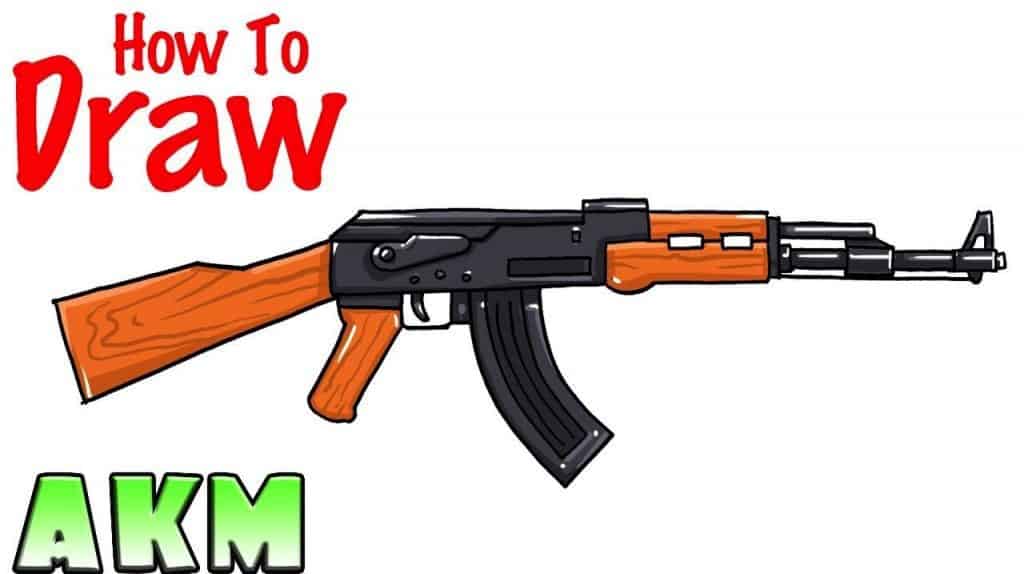How to Draw Mecha (Robots) with this how-to video and step by step drawing instructions. Learn to draw for beginners and everyone.

Please see Mecha drawing tutorial in the video below
You can refer to the simple Mecha step by step drawing guide below
Step 1
Welcome to another chapter in the “How to Draw Mecha” series! This time I will try to present the “BASIC BASIC” of the “Standard Biped Mecha” you see in popular Anime, along with some other concepts to help you draw Mecha FAST AND EASIER! INTRODUCTION: What is Mecha you may ask? “Mecha” stands for mechanism, a term commonly used to describe giant robots that are usually controlled by humans in sci-fi anime and manga! These “Giant Robots” or “Mechas” are used as tools to handle tasks in the daily lives of their operators, whether it’s assisting humans in daily tasks, heavy lifting tasks such as in construction or military. applications, such as in wars and fighting dangerous alien monsters for the fate of the planet, but that’s enough! Let’s start with the basics!
Step 2
BASICS OF CREATE AND UNDERSTAND 2D/3D ARTISTS: Let’s start with structure! Everything that exists is built from basic geometric shapes, be it Circle, Oval, Ellipse, Rectangle, Triangle, Trapezoid and many others, but without lines to connect them, you can never make really good objects. Using these basic shapes and lines together, we can create such amazing objects! See how just a few lines and geometric shapes can create the objects we see and use in everyday life! Now that I’ve thought about the concept a bit, let’s try some exercise! Take a look at some objects around your house, see if you can identify some of the geometric shapes used to create those objects! It may seem hard to see at first, but take a close look at them! Imagine them in their most basic forms, Circles, squares, rectangles, triangles, etc. Did you see them…? Good, let’s move on! So now you have a pretty good understanding of how shapes and lines create objects. Now let’s do one thing better and talk about 3D shapes Don’t worry, I’ll keep it short! 3D shapes are created by placing shapes parallel to each other and connecting two shapes by adding lines from one shape to the other! The result is a 3-D object as shown in the following examples: If you already understand how to create a 3-D shape, you can move on to the next lesson, the rest of you, let’s practice drawing a few shapes in the previous examples before keep it up, it will help you a lot later on! It may seem boring, but it is necessary to understand the basics if you want to learn how to draw really good mechanics!
Step 3
MACHINE(BLOCK METHOD LEARNING) VS. ORGANIC(HUMAN OR NATURAL CURRENT MECH WITH MULTIPLE CIRCLES IN IT’S DESIGN): SHEET, PARTS AND OTHER DETAILS: Let’s talk about cladding. When designing Mecha, how you build the dashboard matters! For organic Mecha, you’ll want to use mostly circles and curves to enhance your mechanics during the rough sketching phase of the design. The exact opposite applies when designing a Mecha model, you’ll want to use rigid shapes. In the final stages of the mecha, you should remember to round all the sharp edges of your design (For Organic Mecha!) to keep your mecha balanced! Too many conflicting shapes can have a negative impact on your design, making your machine look odd. A few sharp edges are okay, SO MUCH because they are on the same parts as used for WEAPONRY, they should serve the purpose of the machine not just to make it look good! For machine-type Mecha, if you have any circles in your design, sharpen the edges of that shape, unless they’re around joints that are supposed to be bendable!
Step 4
RESOURCES AND REFERENCES: There are many different things you can add to your machine to improve its design, like nuts, bolts, nets, exhaust pipes, and more. Let’s see how to draw some of these! Using these objects as an example, how we will create them with simple shapes and lines. Okay, so now you have a good idea of how to make parts for your machine! These are just examples of how to approach the design process. It’s best to use resources and references to help when designing parts for your machine.
Step 5
Think about what you already have. Those dusty old toy blocks in your closet will be a great reference for your designs or old toy cars, trucks and planes! Get creative, using everyday items around the house in basic form to build to your design. You’ll be amazed at how good stereos or computer speakers look when added to the right parts of the design. ONLINE, the internet has a lot of information for you to get inspired to help, just type in keywords around the type of part you want to draw for your machine. If you can’t think of any words, try these out to help you find what you’re looking for. (Nuts and bolts, Machines, machine parts, guns, weapons, gears, engines, steam engines, high tech, planes, tanks, cars, boats.) I bet not yet. never dreamed it could be this easy, huh! GO TO THE NEXT LEARNING!
Step 6
BIG D’OH! MINING WHEN DESIGNING BODY PARTS for your Mecha! (@0@): HEAD: They say two heads are better than one! I say the more the merrier! With that in mind, I’ll help you get better acquainted with the first headache! Mechas come in different shapes and sizes depending on function, so your head design needs to reflect the Shape and Purpose of the mecha. Is it a war machine? If so then you probably don’t need a humanoid face on it, or even a face at all! Assuming you do, just for that purpose! Then it would be better to let it look a bit menacing. The Construction/Labor type also doesn’t necessarily need a face as it will most likely work away from large groups of people. On the other hand, the Servant type usually MUST have a face with some human-like features on it, in order to make the people it interacts with more comfortable talking to it. There’s nothing scarier than chatting with something without a face! So keep those points in mind when creating your mecha head! EYES: How can a seemingly simple thing cause such a headache! Not knowing what type of eye should be on your machine can be frustrating at times, but things can go a little smoother if you follow these guidelines! 1. Public Service, or Human Type must have human-like or visual-friendly eye shapes! 2. War/Battle Types may have several eye shapes depending on the machine’s face. When drawing the eyes, I wanted to give them a nice angle to give the impression that my robot is trying to fight! Eye shields are also one of my favorites, because they tend to give my battle machines a cooler personality than if I gave them plain shaped eyes, But the choice here is up to you! 3. For Construction/Labor type machines, I find it better to give them around 0-1 eyes, which makes them look less people friendly and more labor minded… If that makes sense! Again, since they’re the people who work for the place they reside, chances are they won’t come into contact with too many people, so they’d better put on as expressionless faces as possible! Unless your character requires it!
Step 7
BEST: Here are some chest exercises they don’t teach you in the GYM! When solving chests, keep it simple at first until you get the hang of it! start your base like in these examples, then build from there! Try to maintain “harmony” between the way you design it and the rest of your body. If your head has a lot of “roundness”, you’ll probably want to incorporate that “roundness” into your design. Highlight the shoulders or chest armor!
Step 8
ARMS AND HANDS: All the same when it comes to hand drawing for your machine? Well, that’s over for today, because when I’m done with you, you’ll be the owner of this domain! When drawing arms and hands for your machine, you should take cues from the anatomy, based on how much you want your mechanical anatomy to resemble the anatomy you refer to. Here are a few examples of what I mean. Be sure to include the “Joint” where the fingers, arms, and wrists will bend!
Step 9
FEET AND FEET: How do you like your FEET, slithering or upward? Whether you prefer bipedal or inverted leg styles, drawing these leg styles can give you nightmares, so I’ve put together some basic forms that you should consider trying! The bipedal style is modeled after the average human foot shape, so making them is quite simple. The reverse joints, on the other hand, have a crow’s foot-like look and give the mechanics extra bounce in their stride! When adding supports to your legs, try to place them close to the back joints or muscles of the tripod, that will give you more space to add additional parts if needed! With bipedal walking, almost any type of foot will do, but be extra careful with the legs and feet of the reverse joint. With this type, you will want to consider how much weight your tripod will carry and design them accordingly! “Widder Is Better” for heavy machines!
Step 10
SIXTH FLOOR, BOOSTER, WINGS, AND OTHER MOBILE UPGRADES: Mobility enhancements can come in a variety of shapes and designs in the LAND, SEA, and AIR layers! Here we will test the limits of our imagination to see what we can come up with! SUPPLY/PASS/WINGS: When you need speed, nothing else can do it! Okay, let’s start with the boosters. Depending on your machine speed requirements, you can use a small, medium or large booster pack. So let’s see an example of how to build a package from scratch! I can’t stress enough how easy it is to draw machine once you understand the basics! Start by placing a few shapes in place of the machine’s shoulder blades (You should ALWAYS start this way!), this first step will govern the direction in which the rest of your shapes will go, because each new shape you add guides your mind to create a shape that matches the final shape created, so in a sense the actual machine is building itself ! Once you’re done with your build, add some details, like a mesh or vent, maybe an icon or two, and you’re done!
Step 11
WHEELS: If it weren’t for Air man, maybe something a little closer to the ground would be easier to defeat! Wheels are by far the MOST FUN part of a machine to design (Ah that and the Accelerator)! You just have to choose a type and start stacking shapes!
Step 12
Propeller/Fan: Can you hear the call of the sea? Then maybe this is the place to go! Impellers and fans are pretty easy to design, depending on what you want for your machine. I believe I gave an example or two of how to draw a propeller earlier in this tutorial, but if you still don’t get it, here are a few more examples at the beginning to help you out!
Step 13
BFG’S, A SIMPLE GUIDE TO DESIGNING A MECHANICAL WEAPON: Designing a weapon for your machine can be a very daunting task, but it doesn’t have to be! Just follow these simple steps and you’ll be crafting devastating weapons for your machine in no time! Step 1. Collect some references to weapons of all ages, from online. Step 2. Take those references and break them down into the most basic shapes to give you guidance. Step 3. Build on those shapes with your own shapes to your liking! Step 4. Perfect your weapon with some nice lines and details! Done, simple and clean!
Step 14
SIZE RELATIONSHIP, WHEN IT’S TOO BIG NOT HUGE: Hurry! How do you know how big a machine is after designing it? Well, that totally depends on what’s near it and what the object actually is. The robot next to your image will tell you how tall or small your robot is, but I’m sure most of you already know that! Just thought I should bring it up, just in case!
Step 15
TYPE OF ARMOR: Before starting to design the machine, you should know what kind of machine you want to draw. Will it be a light, highly mobile mecha, a heavy military type, carrying enough weapons to destroy an entire city, or will it be medium armor, which is the balance of the two. , BUT WAIT! Should it be ORGANIC or MORE MACHINE? Let’s take a look at those examples in more detail!
Step 16
LIGHT Armor Mecha: Let’s start with the first type of armor, the Light Armor Mecha! “If you’re the type of person who isn’t comfortable drawing a highly detailed machine, then maybe this is the right choice for you!” You’ll want this to have a VERY simple framework for beginners! We’ll also be laying the base frame for this machine, so all we need are a few basic shapes to scale it up! When defining your mechanics during growth and maturation, keep your armor plate small, just enough to define the shape of your chest, shoulders, forearms, legs, and thighs. Remember it’s supposed to be a LIGHT machine, so keep it pretty simple! Now add the pushers/thrusters to its back and legs (you can place the pushers/thrusters anywhere on its body, that’s your machine, but make sure to keep them at the right size). Okay, now that we have a good base to work with, we can finish by adding details to bring our little machine to life!
Step 17
Well done, now try this for yourself! Add parts to this machine’s body the way I’ve taught so far, using your own imagination and references! Don’t worry if it doesn’t look perfect, it’s just for practice! So how did you do, feel more confident, does that become easier to understand? If so then great, move on to the next part! If not, don’t feel bad, not everyone succeeds on the first try, that’s why it’s practice! You will achieve it with time and PRACTICE, don’t give up!
Step 18
MEDIUM Armor Mecha: Alright, now we’re going to tackle the 2nd armor type, the Medium Armor Mecha! “For those who like to have a little extra meat on their bones, this one is for you!” The skeleton of this isn’t much different from the Light Mecha, however when it comes to upgrading it you’ll have to work a little harder than before, so think twice! When defining a Medium Armor type mecha, you’ll pretty much start off with a light Mecha frame as you bulk up and add slightly larger shapes on top of that until you have something that closely resembles This guy is here! Your boosters / boosters can also be a bit bigger depending on how much power you want to emphasize on your machine! Now that the base is done, it’s time to finish our final work! Add lines wherever it seems too bland or empty to better define your mechanics!
Step 19
It’s that time again! You’ve done a great job keeping up so far, I commend your diligence, but now it’s time for YOU to embark on another practice! Just use your imagination, references and what I’ve taught so far, turn this guy into a mighty machine!! If you can get through this pretty well then give yourself a compliment, you deserve it! You are not too far away to design a really cool machine! Hold it up!! Next up is HEAVY Armor MECHA!! You will have to rethink your strategy a bit when handling this quest!
Step 20
Heavy Armor Mecha: The last on the list is the 3rd armor type, the heavy armor type Mecha! “Who said the bigger the better, no kidding!” We’ll have to start with the Bigger and Much Wider skeleton for this guy, for his proportions to work mechanically. Many people have tried to turn a light or medium framed machine into a giant heavy armored machine and have failed for one thing… Their skeleton design is not HUGE enough to properly support your idea. them, resulting in messy parts mixed together in a small amount of space! When designing heavy armor Mecha you must keep in mind that your mecha size will be much larger than normal size and design your skeleton accordingly, otherwise you will find yourself making mistakes the same thing that other people have done (including myself). ) repeat! When in design compositing you’ll want to use great large shapes to start things off and build on that with medium, then smaller shapes to better define your mechanics. Friend! When designing the pins, you have to make sure to make them large enough to support the weight of the machine, based on what you intend to carry it as a weapon! The massive upper body that slims down to her skinny legs makes the design look ridiculously proportioned! Once you’re happy with the look of your machine base shape, it’s time to finalize it with a final sketch! Start adding as much detail as needed to fill in most of the gaps. Don’t forget to use your references, you’ll need them for this guy! Create giant thrusters/pushers for your machine, it will take a lot of thrust to move this colossal statue and it should be properly represented in your design!
Step 21
You did a great job to achieve this, you’re almost done! You know what time it is, right? Yes, it’s time to do it yourself! So it’s time to tackle all the stops, push your brain to their limit! Use nothing but your own imagination and some of your own references, to create a giant heavy armor type Mecha! Oh, now I’m sure it was VERY difficult that time, but you can still do it! You made it to the end didn’t you! Now you are on your way to becoming a truly amazing MECHA Artist! However, don’t stop here, there’s still a lot to learn out there! Keep challenging yourself, step out of your comfort zone once in a while and try to design something really unique and fun! Keep trying and one day we might see the Anime or Manga featuring the Mecha you created!! That’s all for this tutorial! I hope this is a BIG help, GOOD LUCK to all of you! CONTINUE TRAINING!