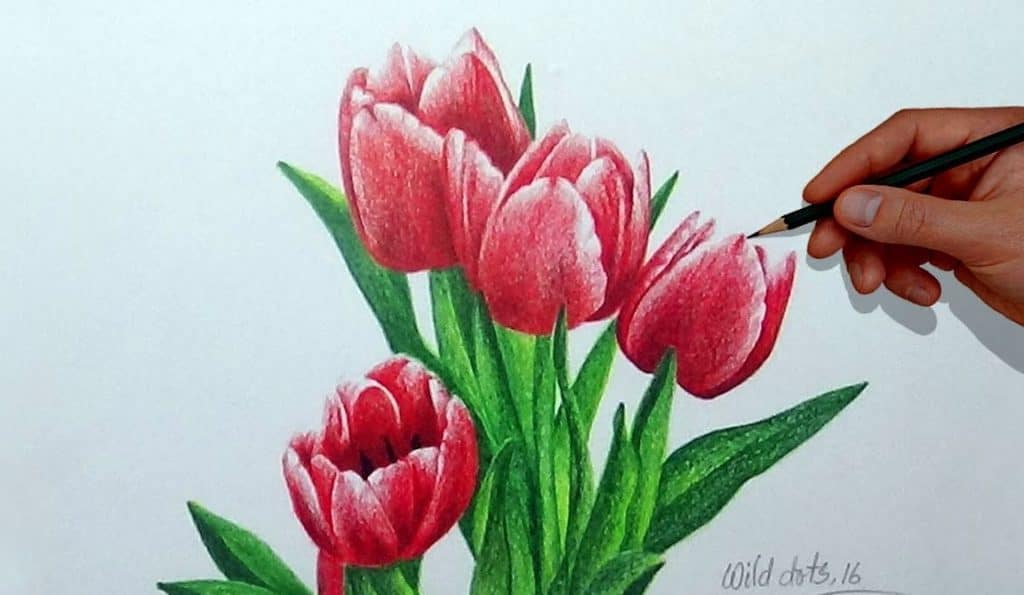How To Draw A Beach Scene easy with this how-to video and step-by-step drawing instructions. Scenery Drawing tutorial for beginners and All.

Please see the drawing tutorial in the video below
You can refer to the simple step-by-step drawing guide below
Step 1
Okay, you’ll start with two horizontal lines, one for seawater and one for beach sand. Next, draw a slightly slanted vertical line for the palm tree and then a sun-like circle for the top of the palm tree. Next add the lines for the fan leaves and then move on to the next step.
Step 2
Next, draw the shapes of all the clouds dotting the summer sky. This is where you can get creative and draw the cloud shapes you like and draw as much as you want.
Step 3
Now that you are in the third step, you can start sketching the design and details of the palm tree leaves. As you can see the leaves are jagged and long and now look like long puffy feathers.
Step 4
You will now start outlining the horizon of the ocean water and then start outlining the bubbling ripples as you see here. Next, outline another palm tree in the lower right corner and a small tree in the lower left corner. Draw out the palm tree trunk and add detailed lines to make the palm tree look like a palm tree. Detail the leaves for the two new trees you drew.
Step 5
Well, you’re almost done with this lesson. What I want you to do now is start sketching ocean ripples on top of ocean water. Once done, paint and color in the shadow for the biggest brush. Add some speckling to the sand so you can tell the sand and water apart in the finished sugar artwork. Start erasing all the guides and shapes that you drew in step one to make your beach look perfect.
Step 6
This is what your beach will look like when you’re done. Now is the time to have fun. All you have to do now is go to town and start coloring on the beach you just painted so hard. That should end this tutorial on how to draw a beach scene step by step. Continue on to the other steps for helpful tips on how to color in Photoshop.
Step 7
Here’s a handy tip that will explain how to color your sky blue so it looks perfect.
Step 8
In this extra tip step, you’ll learn how to color, shade, and detail your seawater in Photoshop. Just read the tip on the right.
Step 9
Here’s an extra tip on using your dodge tool in Photoshop. Just follow the instructions that I gave you in the tutorial step.
Step 10
This is the last useful tip that I will give you. This will explain how to shade your seawater using your Photoshop manure.