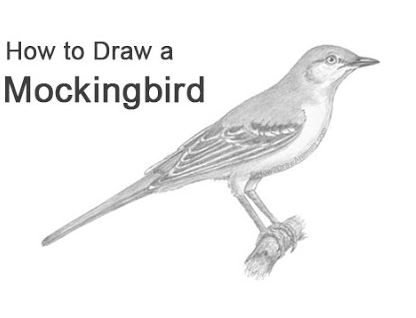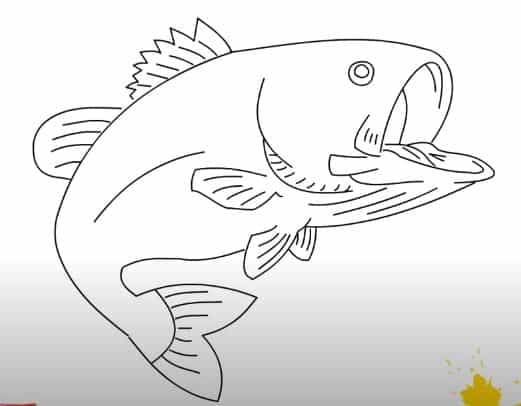How to Draw a Wheelchair with this how-to video and step-by-step drawing instructions. Easy drawing ttutorial for beginners and everyone.

Please see Wheelchair drawing tutorial in the video below
In this tutorial I will show you how to draw a wheelchair. This lesson will help you develop your drawing skills and once again practice your ability to draw lines and circles.
Wheelchairs are a means of transportation for people with limited physical abilities. This chair has a seat, backrest, footrest, large wheels on the sides and handles for transporting the chair.
Some people use such a chair for most of their life or for a time when they are recovering from illness. Very often, wheelchairs are used by older people with serious diseases of the musculoskeletal system.
Material:
- Pencil
- Paper
- Eraser
- coloring pages
Wheelchair Drawing Step by Step
Step 1. Draw the outer contour of the wheel.
Draw two even circles of different diameters.
Step 2. Add the inner border of the wheel.
Draw two more small circles around the center of the wheel.
Step 3. Outline the center of the wheel.
Draw two circles with small diameter.
Step 4. Draw the frame of the chair.
Draw the upper and lower frames of the chair and handles.
Step 5. Add an additional wheel.
Sketch two straight lines from the chair frame and add small wheels.
Step 6. Draw spokes on the wheel.
Continuous drawing of straight lines passing through the center of the big wheel.
Step 7. Sketch the horizontal bars.
Draw two horizontal lines on the arm of the chair.
Step 8. Add handles and footrests.
At the top of the chair, add handles using curved lines. Extra legroom at the bottom.
Step 9. Color the wheelchair.
You will need different shades of gray.
The lesson is over and now you know how to draw an important and necessary vehicle for those who cannot move on their own. I hope that you have carefully and accurately described all the elements of the wheelchair. If this lesson was interesting and useful to you, then leave your feedback in the comments section.