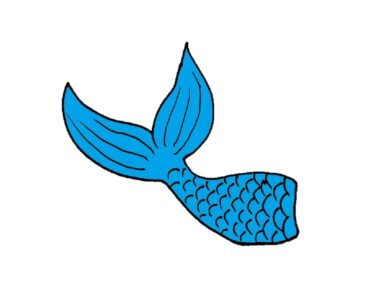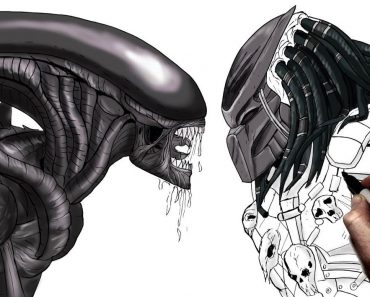How to Draw a Tablet with this how-to video and step by step drawing instructions. Grab some art supplies and follow along with these simple 6 drawing steps. You’ll learn the basics for drawing a tablet.

Please see Tablet drawing tutorial in the video below
You can refer to Tablet simple step by step drawing guide below
Step 1. Sketch the shape of the tablet
Start by drawing a thin rectangular box to create the overall shape of the tablet.
Step 2. Draw the display
Inside the rectangle, draw a smaller rectangle to represent the tablet’s display screen.
Step 3. Add Home button
Add a circle to the bottom center of the tablet to represent the home button.
Step 4. Sketch the camera
Draw a very small circle to outline the camera.
Step 5. Add icon
Draw rounded rectangles to create backgrounds for desktop icons. Then, draw symbols such as a house, an apple, a book, and a flower inside the rectangles as shown.
Step 6. Complete the drawing on the tablet
Let’s bring our tablet to life with some vibrant colors! First, use shades of purple to color the tablet’s body. Next, use a blue pen to fill in the screen background. Now, fill in the background of the icons with a yellow pencil. Use an orange pencil for the house symbol. Color the apple icon red, brown and green. Color the book icon with a white pencil. Color the flower icon with blue and pink colors. Finally, use light gray to color the camera and home button.