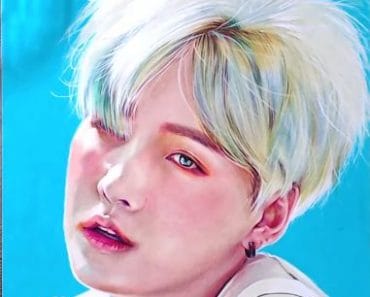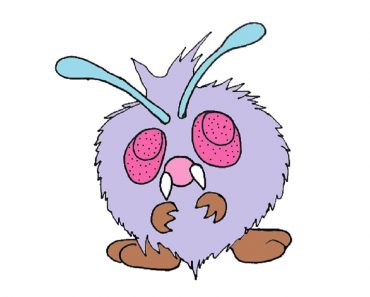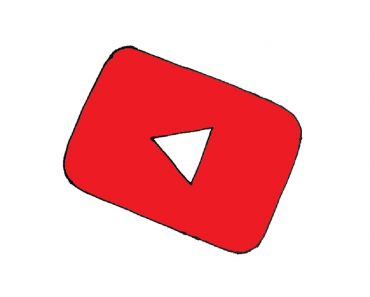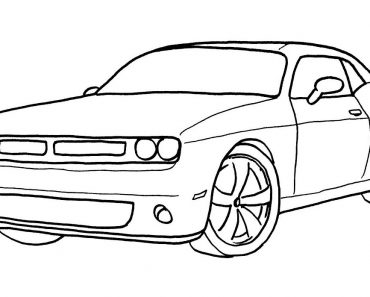How to draw a computer mouse easy with this how-to video and step-by-step drawing instructions. Easy drawing tutorial for beginners and kids.
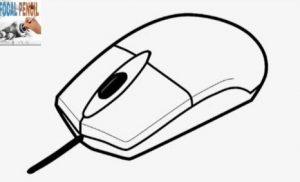
Please see the drawing tutorial in the video below
You can refer to the simple step-by-step drawing guide below
Step 1
Let’s first outline the mouse outline. Because mice are so different, the outer contours of the mouse can be very different.
Step 2
A very simple step – with the help of a long and slightly curved line, draw the bottom of the buttons going to the back of the mouse.
Step 3
Use simple lines to draw mouse buttons like in our example.
Step 4
In the last step of the lesson on how to draw a computer mouse, draw a roller and a wire (or you can draw a wireless mouse).
Don’t forget to share PC mouse drawing lessons and subscribe to us on social networks. Also, we’d like to remind you that we have a whole section with drawing lessons on electronics where you’ll find iPhones, laptops, headphones and more.