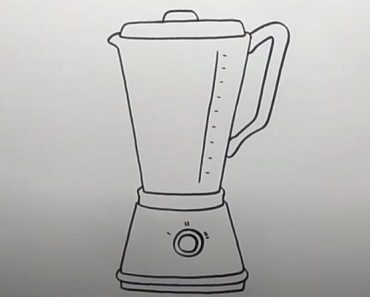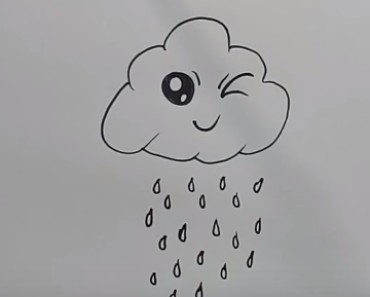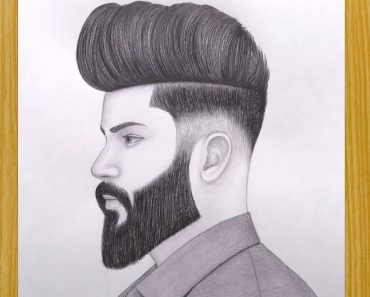How to Draw a Walnut easy with this how-to video and step-by-step drawing instructions. 3D Drawing art for beginners and everyone.
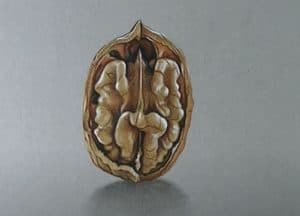
Please see the drawing tutorial in the video below
You can refer to the simple step-by-step drawing guide below
Step 1
First, we will draw a normal circle. It will be the outer contours of the walnut, so try to use very light ones. The main thing we need to do here is to get the most rounded shape.
Step 2
Continue to sketch the walnut and draw two curves around the circle from step one. In fact, it is very similar to the planetary rings. Have you ever seen Saturn?
Step 3
In the third step we will draw the contours of the kernel. You should use wavy and smooth lines as you can see in our sketches. By the way, have you noticed that a walnut is very similar to a brain?
Step 4
Now with the help of very clear and smooth lines, let’s draw the whole picture. Walnut veins should be round, but the road structure itself should be completely clean and smooth. Erase additional guidelines from the previous three steps, trying to make your walnut drawing as clean as possible. Mark the final contours of the walnut core with clear dark lines.
Step 5
We need to make our results more realistic, right? To do this we will add some shadows. So, with the help of a dense bloom density, give gentle shade to areas where light does not enter. For maximum realism, you can add additional layers of hatching, preferably in different directions.
We hope that you have the same walnut as in our example. If you have any difficulties, don’t despair. Just take a new sheet and try again, considering all the mistakes you made in the last try. Please write to us if you have any problems with the drawings. We read all of your comments and try to accommodate all of your wishes and criticisms. And to improve your drawing skills to unprecedented levels, just go through our website, find the lessons that are most interesting to you and start the learning process. See you again!