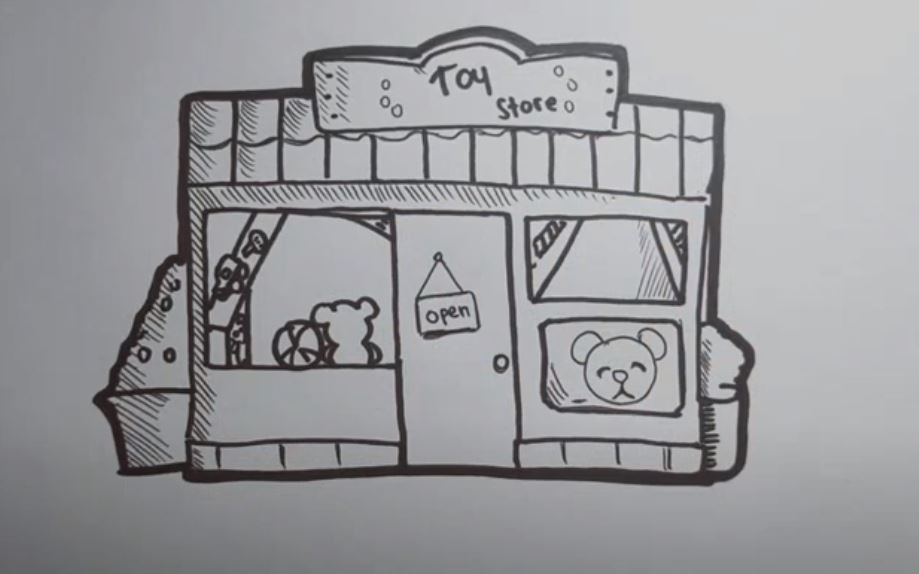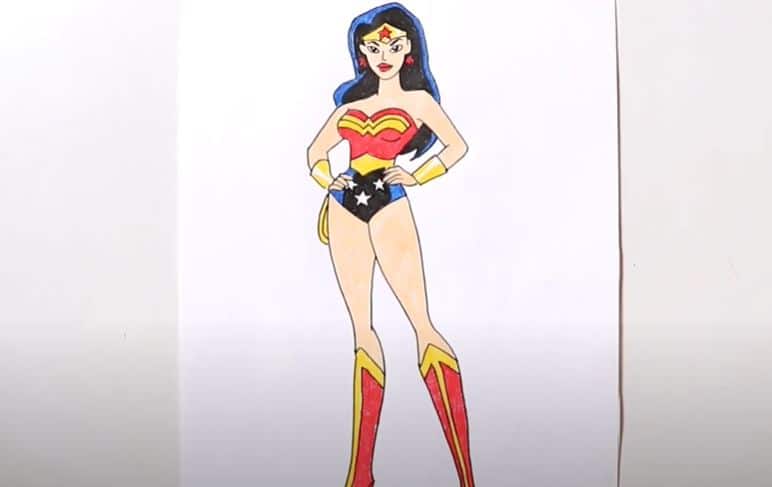How to Draw the Twin Towers easy with this how-to video and step-by-step drawing instructions. Easy drawings for beginners and kids.

Please see the drawing tutorial in the video below
You can refer to the simple step-by-step drawing guide below
Step 1
Before you start working on a building, you must first establish an understanding of perspective. Let’s start at the beginning (if you already know how to use perspective to draw buildings, you can move on to step 10 to start working on the Twin Towers). Let’s start with using one-point perspective to create shapes. Using a ruler and a 2H or stiffer pencil, lightly draw the horizon (blue line) and vanishing point (red X).
Step 2
Next, draw a few floating squares in various places on the page, but not too close to the vanishing point.
Step 3
Draw lines from the vanishing point to the nearest corners of each square (red line). Then close your cubes by drawing the back line of the cubes (the green line), but make sure to stay within the red lines leading to the vanishing point.
Step 4
Erase your unnecessary guides that lead back to the vanishing point and darken the shapes’ lines. You now have a cube created in a single point perspective.
Step 5
Now let’s work on the two-point perspective. After drawing the horizon, place two different vanishing points on opposite sides of the horizon. This time, instead of drawing a square, you simply draw a few floating vertical lines across the page in various locations. These lines will become the front edge of our cube.
Step 6
From the top and bottom of each line (cube edges), draw paths to both vanishing points on the page. It’s fine if some of your lines run across each other because they can be deleted afterwards.
Step 7
Now close the edges of the cube in the same way as step 3 above. But we’re not done yet, as we still need to draw one more face of each cube.
Step 8
This is where it gets difficult. To complete the shapes, we have to draw a third face on all the necessary shapes. For any cube floating above the horizon, we will draw the bottom face of the cube by drawing lines from the bottom vertices of the cube’s side edges leading to the vanishing point for the cube. face. Similarly, for any cube floating below the horizon line, we will draw the top face of the cube by drawing lines from the top vertices of the cube’s sides leading to the vanishing point. opposite. Note that any shape with a front edge running through the horizon will not require a third edge, as it is hidden from our view.
Step 9
Erase unnecessary lines and darken your cubes if you want. Now you know how to use two-point perspective, but we also need to learn three-point perspective before we can start drawing buildings.
Step 10
One interesting feature about the Twin Towers to note is the fact that they are not next to each other. Here’s a bird’s-eye view of the towers in relation to each other.
Step 11
To start working on the Twin Towers, we must first mark the horizon line and vanishing points. We will use the two-point perspective. Because of the angle we’ll be working with, you’ll need a large sheet of paper to mark your vanishing point accurately. Since there are two towers, it is important to understand that they do not share vanishing points. Each tower has its own set of vanishing points. In this case, I’ve marked the vanishing point for 1 World Trade Center in blue and 2 World Trade Centers in green. They are close together along the horizon, but they do not touch each other.
Step 12
Now that our horizon and vanishing point have been marked, let’s first get to work creating the basic structure for the North tower, 1 World Trade Center. As we did in step 5 above, mark a vertical line as the closest edge of tower 1. From the top of that line, gently draw two guide lines back towards the appropriate vanishing points.
Step 13
Using your vanishing point guides as a reference, close the top of the tower and then draw the edges. Butt the vertical lines of the building into the skyline.
Step 14
Repeat these steps to create the South Tower (2 World Trade Centers), but make sure to use the vanishing send point pair. You don’t have the basic structure of the buildings.
Step 15
Draw the upper floors of the tower, which contains the observatory. Keep track of the appropriate vanishing points.
Step 16
Both towers appear to be divided into 3 parts by a series of floors that are slightly different in color from the rest of the building. Draw these levels in, as it will add more characters to the image.
Step 17
At this point, you can delete many of your unnecessary lines of instructions to keep the page as clean as possible before we continue. We will do more erasing later after we erase the ink.
Step 18
Each tower is 110 stories high. At our distance, it is very difficult to draw every level, not to mention the fact that it is difficult for the human eye to see them at this distance.
Step 19
To finish drawing the towers, add in a few air conditioning units to the rooftop, along with the tall antenna atop the North Tower. The antenna is a key feature of the towers, so don’t overlook it.
Step 20
Although the towers are more or less complete, the image could use more work to make them really come to life. We can add in some landscaping and water in the foreground to really make things more interesting. Sketch a line of trees and shrubs in front of the tower along with the waterfront. You will have to erase some of the work you did at the base of the towers, but that’s ok. It’ll be worth it. Have fun with the image by inserting a few boats in the water.
Step 21
Using the 2 point perspective methods above, draw in some surrounding skyscrapers. Make sure to create new vanishing points along the horizon line for each building, just as we did with the Twin Towers. There are a few buildings in front of the towers, so you’ll need to erase a little bit more. Draw in as many or as few buildings as you wish.
Step 22
These surrounding buildings also require windows. Rather than drawing each individual window on every building, use the methods from step 18 by inserting vertical or horizontal lines on many of the buildings to create the illusion of multiple levels.
Step 23
Finally, using a ruler and a micron marker, carefully ink your image. Be sure not to accidentally ink any remaining guide lines that may be on your page. To make the Twin Towers stand out from the rest, ink them using a slightly thicker marker than the other buildings. After the ink is totally dry, erase your pencil marks with a kneaded eraser. And you’re done! You now know how to draw the Twin Towers.