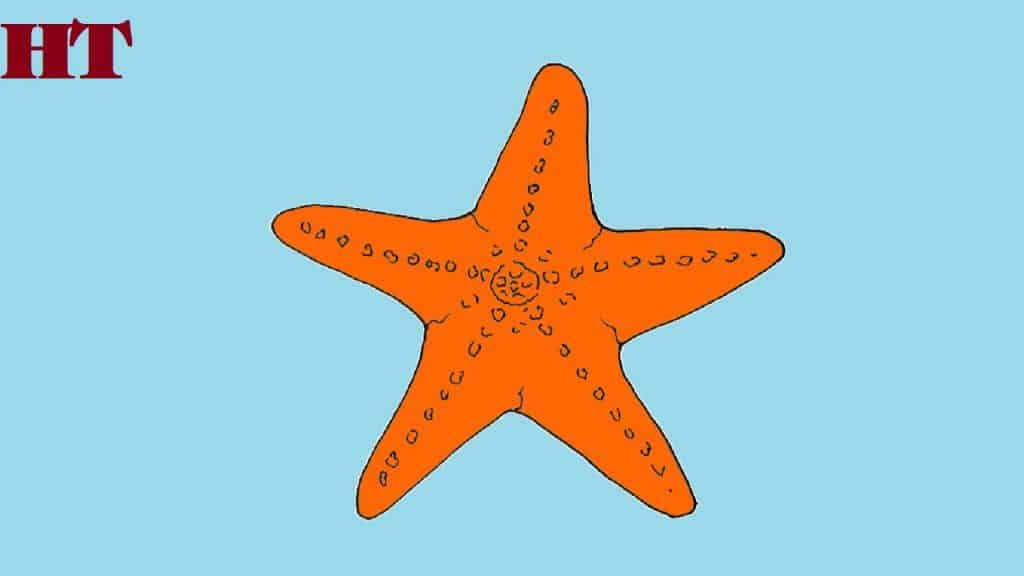How to Draw the Grand Canyon easy with this how-to video and step-by-step drawing instructions. Landscape drawing tutorial for beginners and kids.
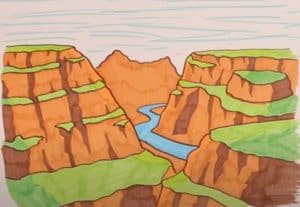
Please see the drawing tutorial in the video below
You can refer to the simple step-by-step drawing guide below
Step 1
It is always helpful to do some preliminary sketches of your subject before moving on to the final drawing. I used several different reference photos for this guide to cover just some of the different terrain the Grand Canyon has to offer. This first sketch uses colored pencils. I started by sketching the landscape in orange color on gray canvas/charcoal. Then I shaded it roughly using a brown-orange color.
Step 2
Next, I added some blue and white to the artboard. Then I started adding the final color layers from the background (sky) to the foreground. *TIP* don’t use black to shade in your shadows. Try combining colors like purple and brown for vivid shadows.
Step 3
Keep moving forward with your shade. Remember to work in layers. Also, don’t worry too much about the perfect drawing, it’s just a sketch after all.
Step 4
Finish your coloring once you have a good idea of the scene. Now let’s move on to the next sketch!
Step 5
This next sketch was created using watercolor paints and brushes. I started out by sketching the landscape in watered orange color. Then I sketched the sky and horizon with blue paint.
Step 6
Next, I tweaked my sky and clouds. I used gray, yellow and blue for the clouds. Then I started sketching on the rocks and the river. Pink/peach, brown and orange colors were used for the stones.
Step 7
Then I layer on the colors from right to left. Your colors will be more vibrant if you don’t add too much water to the paint.
Step 8
After completing this sketch, I decided that I was finally ready to start the final drawing. So, do it now!
Step 9
Start by choosing your pencils. I used an HB pencil for general shading/lines, a 2H/H pencil for shading/light lines, and a B/2B pencil for dark shadows/lines. I usually find it easiest to use the HB pencil for sketching.
Step 10
Start by lightly and roughly shading your background using the 2B and HB pencils. Use a blend stump to smooth your shadow.
Step 11
Sketch the basic shapes of the landscape with an HB or B pencil. Blend your shade with a blend stump.
Step 12
Define your sky by smoothing the values then erasing in some simple cloud shapes. Then use the HB pencil to start developing your lines further. Work from background to foreground.
Step 13
Light outline in the remaining form.
Step 14
Start creating shadows in the rock blocks. Use the H and 2H pencils to shade the forms furthest away.
Step 15
Continue shading the background. As you move towards the foreground, switch to using the H and HB pencils for shading.
Step 16
Keep moving forward with your ball. Making your shadows a little darker with the rocks on top will help give the drawing more depth.
Step 17
Continue to develop your shade at a time. Work from top to bottom.
Step 18
After you’ve developed the background, start developing the foreground a little at a time. Erase the rock shapes and outline the dark lines and shadows with the 2B pencil.
Step 19
Sketch and erase your way onto the foreground rocks. Don’t worry about making everything exactly like I have. Worry more about making things look natural.
Step 20
Now start adding the final drop shadow to the foreground rocks from bottom to top. Use 2B and B pencils to draw dark lines and shading. Use the HB and B pencils to create shadows on the shrubs. Use a blend stump for shading to cover up the bright parts of the rock. This will make your shadows look more natural.
Step 21
Continue to move up each section. Pay attention to how you draw the shadow lines as they define most rock shapes. If you need lighter or more detailed shading, use an H.
Step 22
Finalize the drawing by casting shadows on the rest of the foreground and cleaning up your shadows. You can soften the background by lightly blending it with a paper towel to make the foreground stand out more. I hope you all like this. Let me know how it affects you!